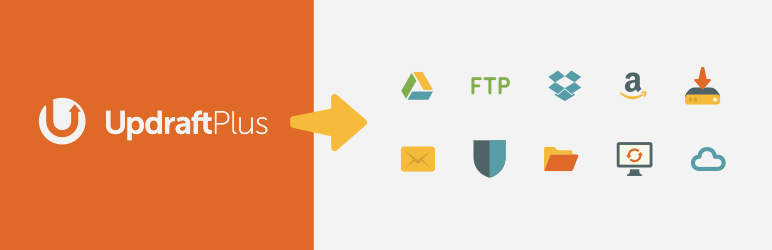Vital WordPress Plugins for Your Site

Puzzling which plugins are advantageous for your WordPress? Being thousands of plugins are available, its’ really confusing, which you need to install to extend the functionality of your WordPress.
No Problem. This blog designs to aware you about the best WordPress 5 plugins, your WordPress website must-have. Following, you will find budgetary and essential options of plugins you can choose to enhance your WordPress.
Let’s start!
Essential WordPress 5 Plugins for Your Site:
The plugins exhibited in this blog will make your WordPress site secure, SEO friendly, robust, seamless, and complete in terms of all aesthetics expected in a modish website.
When you are in search of installing a free WordPress plugin to make your site secured, Wordfence should be your first choice. It is a free plugin, highly recommended for your WordPress to experience malware signatures, newest firewall rules, and malicious IP addresses, highly needed to make your website secured.
Besides, you can go with iThemes Security and Wordfence, and both are free versions. However, these are of a little bit of resource hog.
Therefore, using Wordfence Security-Firewall & Malware scan Platform, your website will become incredibly secured and also experience the following features:
- Web Application Firewall that blocks malicious traffic
- Real-time firewall rule along with malware signature updates
- Real-time IP Blacklist to block all requests coming from the malicious IPs to protect overloading in a site.
- Integrated malware scanner to block all requests exhibiting malicious content or code
- Security during brute force attacks
If you really believe in SEO services, then All in One SEO plugins are the best to install in your WordPress. As an alternative, you can use Yoast SEO. However, it a little bit confused to install and use but work well.
Some features of All in One SEO Plugin:
- XML Sitemap
- Post/Page-level control over SEO settings
- Image attachment page URL redirects
- Enhance a site to search engines
- Free version to use, even paid plans at very nominal prices.
By introducing plugin named as Compress JPEG & PNG images, you can turn your site fastest. This automatically optimizes all your images as it has equipped with prominent image compression services like TinyPNG and TinyJPG.
Essential features of Compress JPEG & PNG images:
- Optimized the new images automatically once uploaded
- Automatically select which thumbnail sizes of an image needed to be optimized
- WP Offload S3, WPML, WP Retina 2x, and WooCommerce compatible
- Itself convert CMYK to RGB to secure more space
- Updated background optimization to hike up the speed of your workflow
- Optimize every image available in existing media library
- Support animated PNG and also a single API key
- Automatically transferred color profiles into standard RGB color.
Besides the best caching plugin, WP Fastest Cache works in different ways, as well. It is the best speed optimization plugin used since a long time in WordPress.
Since you are searching for a solution to speed your WordPress website, WP Fastest Cache is the best solution. WP Super Cache and WP Rocket are the best alternatives of WP Fastest Cache.
Instead of ensuring caching functionality, WP Fastest Cache has blessed with the following features as well:
- Delete all cached files, minified css and js files
- Disable or Enable cache option
- CDN, Cloudflare, and SSl support
- Block cache for a particular page
- Equipped with Mod_Rewrite, Cache Timeout, and Preload Cache
Never forget to add a backup in your WordPress site; this misunderstanding will make you unable to take your data back once it gets deleted. UpdraftPlus is the best solution to adopt to take backup in your WordPress site.
With the installation of UpdraftPlus, the entire site will get back and also send it to the cloud for future security.
BlogVault is another plugin used for Backups in WordPress.
Must-read features of UpdraftPlus:
- Free to install and use
- Restore your database or website just within a click
- Send the backups through FTP, email, etc. and also to various platforms like Rackspace Cloud, Google Drive, Dropbox, etc.
Wrapping up
All these 5 WordPress Plugins have been in usage since a long time and recommended the best to use to new or existing WordPress sites.
Do you need more assistance! If so, get our custom plugin development & plugin customization service at reasonable cost! Click here to start your project!